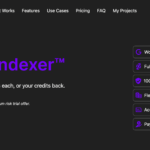When it comes to optimizing your Amazon listing for search engines, strategically placing keywords throughout your product listing is crucial. By incorporating relevant keywords in the right places, you can improve your product’s visibility and increase the chances of attracting potential customers. In this article, we will discuss the various areas where you should consider adding keywords to your Amazon listing.
1. Product Title
The product title is one of the most important areas to include your keywords. It is the first thing potential customers see when browsing through search results. Make sure to include your primary keyword and any relevant secondary keywords in a concise and compelling manner. However, avoid keyword stuffing and ensure that the title reads naturally and provides a clear description of your product.
2. Product Features and Bullet Points
Utilize the product features and bullet points sections to highlight the key features and benefits of your product. Incorporate your keywords naturally within these sections to improve the visibility of your listing. Remember to focus on providing valuable information to potential customers rather than solely focusing on keyword placement.
3. Product Description
The product description allows you to provide more detailed information about your product. While it is essential to include keywords in this section, ensure that the content flows smoothly and is engaging for the reader. Use your keywords strategically and naturally throughout the description to enhance its visibility in search results.
4. Backend Search Terms
Amazon provides a backend search terms field where you can include additional keywords that are relevant to your product. These keywords are not visible to customers but are used by Amazon’s search algorithm to match your listing with relevant search queries. Take advantage of this opportunity to include relevant synonyms, variations, and long-tail keywords that may not fit naturally in other sections of your listing.
5. Product Images
While images do not directly impact keyword optimization, they play a crucial role in attracting customers and increasing conversions. Use high-quality images that showcase your product from different angles and highlight its features. Include relevant keywords in the image file names and alt tags to improve the overall optimization of your listing.
6. Frequently Asked Questions (FAQs)
Amazon allows you to add frequently asked questions and their corresponding answers to your product listing. Incorporate keywords naturally within the questions and answers to provide valuable information to potential customers while improving the visibility of your listing.
7. Comparison Charts
If your product can be compared to similar products, consider adding a comparison chart to your listing. Include your keywords within the chart to highlight the advantages of your product and make it easier for customers to understand its unique features.
8. Utilize Data from Google
Performing keyword research using tools like Google Keyword Planner can help you identify relevant keywords with high search volume. Incorporate these keywords naturally throughout your listing to improve its visibility in both Amazon and Google search results.
Conclusion
Optimizing your Amazon listing with strategically placed keywords is essential for improving visibility and attracting potential customers. By incorporating keywords in the product title, features, description, backend search terms, images, FAQs, and comparison charts, you can enhance your listing’s optimization and increase its chances of ranking higher in search results. Remember to focus on providing valuable information and maintaining a natural flow of content throughout your listing. Happy optimizing!