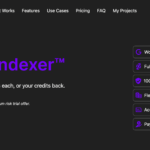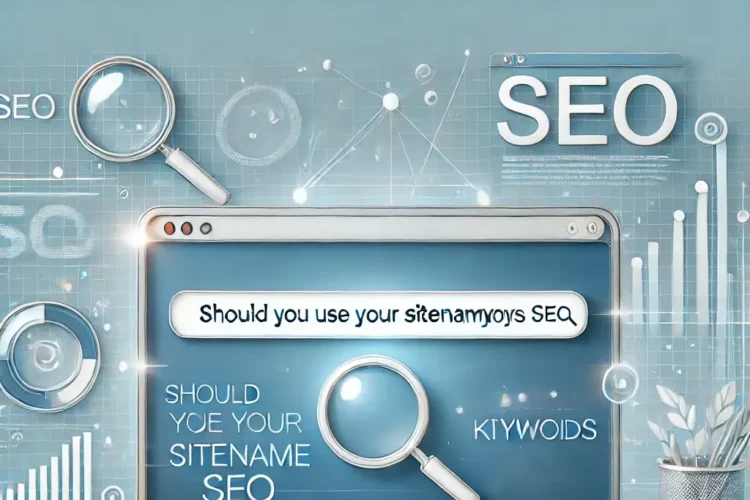Yes because, images play a crucial role in enhancing the visual appeal of a website and improving user experience. They help break up text, illustrate points, and can even boost engagement. However, one common question is whether using images from other websites on your own can harm your SEO.
In this blog, we’ll explore the implications of using images from other pages or websites, how it affects SEO, and the best practices you can follow to ensure your website remains optimized without falling into any legal or ethical pitfalls.
The Short Answer: Yes, It Can Hurt SEO
Using images from other websites can hurt your SEO, especially if not done properly. There are several reasons why this can negatively impact your search engine rankings, including copyright violations, image load times, and a lack of relevance to your content.
Let’s break down the key factors that contribute to SEO issues when using other websites’ images.
1. Copyright Violations
One of the most significant risks of using images from other websites is the potential for copyright infringement. If you use an image that you do not have permission to use, you could face legal consequences. Copyright infringement claims can result in fines or legal disputes, both of which could affect your website’s reputation and, by extension, your SEO.
When Google detects that your site may be engaging in questionable practices, including copyright violations, it can penalize your website, pushing it lower in search engine rankings.
Best Practice: Always ensure you have the legal right to use an image on your website. You can either:
- Purchase stock images.
- Use royalty-free or Creative Commons-licensed images with proper attribution.
- Create your own images.
2. Hotlinking Issues
Another common practice that can hurt your SEO is hotlinking, where you link directly to an image hosted on another website. While this might seem convenient, it causes several problems:
- Slow Load Times: If the original host website is slow or goes down, the images on your site will also load slowly or not appear at all. This will degrade the user experience and negatively impact your Core Web Vitals—important metrics that affect SEO.
- Bandwidth Theft: Hotlinking consumes the other website’s bandwidth, which is both unethical and can lead to the website owner blocking your site, resulting in broken images. Broken images harm user experience and can lower your ranking in search results.
Best Practice: Instead of hotlinking, always download images (with permission) and host them on your own server. Compress the images for faster loading to ensure they don’t slow down your website.
3. Image Relevance and Optimization
Images are not just decorative; they need to be relevant to your content to contribute positively to your SEO. When you use images from another website, they may not always be contextually aligned with your content. This can confuse search engines, which might downgrade the value of the image and, by extension, your entire page.
Additionally, if you are using images from other websites without optimizing them for your own SEO strategy (i.e., without properly renaming them, providing alt text, or optimizing their size), you’re missing out on important SEO opportunities.
Best Practice:
- Alt Text: Provide relevant and descriptive alt text for every image. This helps search engines understand the content of the image and how it relates to the surrounding text.
- Image Name: Rename the image file to include relevant keywords instead of generic names like “image123.jpg.”
- Compression: Use tools to compress images without losing quality. This improves page speed, which is crucial for SEO.
4. Duplicate Content Issues
Just like with text, duplicate content in images can also cause SEO issues. Search engines strive to provide original and unique content to users. If you’re using an image that is widely used across other websites, Google may perceive it as non-unique content, which can dilute its value.
Moreover, if other websites are using the same image, they may already have higher rankings, and search engines may prioritize their pages over yours.
Best Practice: To avoid duplicate content issues, use original images whenever possible. If you must use stock or shared images, make sure to optimize them for your content and SEO strategy.
5. Google Image Search Penalties
Google has its own image search engine, and it values images that are original, relevant, and well-optimized. Using images that are common or pulled directly from other websites without optimization may hurt your chances of ranking in Google Image Search.
This is important because Google Image Search can be a significant source of traffic for many websites. If your images are not optimized or are used without permission, you could miss out on this potential traffic stream.
Best Practice: Create unique images for your content or enhance stock images by making edits, adding overlays, or combining them with text to create a unique visual. This improves the chances of your images appearing in Google Image Search results.
6. Lack of Branding
When using images from other websites, especially if they contain watermarks or logos, you’re not benefiting your own brand. Using someone else’s branded content can confuse users and reduce the perceived professionalism of your website. It also misses the opportunity for you to reinforce your own brand identity through custom visuals.
Best Practice: Customize images to reflect your brand by using your own logos, colors, or unique designs. This strengthens your brand presence and makes your content more memorable to users.
7. Potential for Low-Quality Images
The quality of images plays an important role in user experience and SEO. If you’re sourcing images from other websites and they are of low quality, pixelated, or improperly formatted, it reflects poorly on your site and can increase bounce rates, hurting your SEO.
Google’s algorithms consider user experience metrics such as bounce rate and time spent on the page. Low-quality visuals can lead users to leave your site faster, signaling to Google that your content isn’t meeting user expectations.
Best Practice: Use high-quality, high-resolution images that are appropriate for your site’s design. Ensure they are compressed to load quickly without sacrificing quality.
Conclusion: Does Using Other Pages’ Images Hurt SEO?
Yes, using images from other websites can hurt your SEO if done improperly. Issues like copyright infringement, hotlinking, and poor image optimization can significantly impact your site’s search rankings. Additionally, images that aren’t relevant, unique, or optimized for SEO can reduce your chances of ranking in Google’s image search and negatively affect user experience.
To avoid these pitfalls, always use images legally, host them on your server, optimize them for SEO, and ensure they add value to your content. By following these best practices, you can enhance your website’s performance, both visually and in search engine rankings, without risking any SEO penalties.
Read More
5 Problems everyone has with Local SEO – How to Solve them?
Blog Optimization – 10 Ways to get Ranked