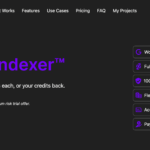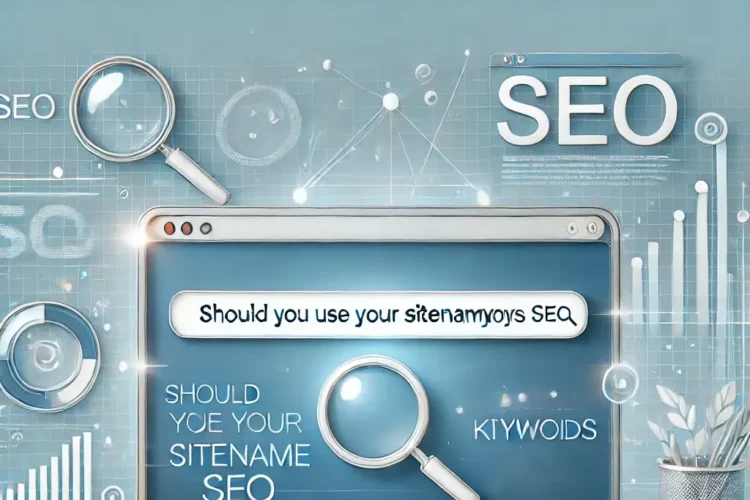“Yes, the number of containers in Elementor can indeed affect your site’s SEO, primarily through page speed, code bloat, and mobile responsiveness.”
Elementor, one of the most popular WordPress page builders, empowers users to create stunning websites with minimal coding. Its flexibility and ease of use have made it a go-to tool for many web designers and developers. However, a question that often arises is: Does the number of containers (or sections, columns, and widgets) in Elementor impact SEO?
This blog will explore how the structure of Elementor containers might influence SEO and what best practices you can follow to ensure that your website is both visually appealing and search-engine optimized.
Understanding Elementor Containers
In Elementor, containers (or sections and columns) help structure content on a webpage. Each container can house various elements like text, images, videos, and widgets. They provide the layout framework for a website’s design and allow you to arrange content in a visually appealing manner.
While these containers are essential for design, adding too many layers of containers can potentially affect the website’s performance, loading speed, and ultimately, SEO.
Key Factors That Affect SEO When Using Elementor Containers
- Page Load Speed The number of containers you use on a page can impact the website’s load speed. If a page has an excessive number of containers, each containing elements like images, videos, or external scripts, it can lead to a bloated HTML structure. This can slow down the page loading time, which is a critical factor for SEO.Google considers page load speed as an important ranking factor, especially with the advent of Core Web Vitals, which focus on user experience metrics like Largest Contentful Paint (LCP) and First Input Delay (FID). Websites with slow load times tend to rank lower because they provide a suboptimal user experience.
- DOM (Document Object Model) Size Every container in Elementor adds more elements to the DOM. A bloated DOM with excessive containers, sections, and elements can increase the time it takes for browsers to render the page. When the DOM size is too large, it can lead to performance issues like delayed interactivity and slower loading times.Google’s Lighthouse audit (used to measure web performance) specifically flags large DOM sizes as a concern. A complex DOM not only affects load times but also increases the risk of layout shifts, which can hurt your Cumulative Layout Shift (CLS) score, a key metric in Core Web Vitals.
- Code Bloat One potential drawback of using page builders like Elementor is that they generate more code than what’s typically necessary. This can lead to code bloat, where the HTML and CSS files contain unnecessary or redundant elements. The more containers and widgets you use, the more code gets added to your page.Search engines like Google favor websites with clean and concise code. A page overloaded with unnecessary code can hinder crawlability and indexability, affecting how search engines interpret the page’s content.
- Mobile Responsiveness Elementor containers help you create responsive designs by allowing content to adapt across different screen sizes. However, adding too many containers can complicate responsiveness. When a site’s design becomes overly complex with multiple containers, it may not render properly on mobile devices.Given Google’s shift to mobile-first indexing, ensuring that your site is mobile-optimized is crucial for SEO. Poor mobile responsiveness due to container overload can lead to higher bounce rates, lower engagement, and ultimately a drop in search rankings.
- Crawlability Another SEO concern is how search engines crawl through your site. Excessive use of containers or deeply nested structures can make it harder for search engine bots to understand the hierarchy and structure of your content. A clear and organized layout is important for both users and search engines to navigate your site efficiently.While Elementor does generate SEO-friendly code, keeping your structure simple ensures that search engines can crawl and index your content without unnecessary complications.
Best Practices for Using Elementor Containers with SEO in Mind
- Optimize Container Usage Keep your container structure simple and streamlined. Avoid deeply nested containers unless absolutely necessary. Simpler layouts are easier to render, faster to load, and more user-friendly, all of which contribute to better SEO performance.
- Minimize Unnecessary Widgets Each widget in Elementor, from buttons to carousels, adds extra code and often external requests (like CSS or JavaScript). Be strategic about which widgets you use and eliminate any that don’t add real value to the user experience or content.
- Use Lazy Load for Images and Videos Media-heavy content, when housed in multiple containers, can slow down load times significantly. By enabling lazy load for images and videos, you can improve load speed by only loading media elements as users scroll down the page.
- Monitor Page Speed Regularly test your page speed with tools like Google PageSpeed Insights or GTmetrix. These tools will give you insights into whether your Elementor container structure is affecting your site’s performance, allowing you to make adjustments as needed.
- Optimize Mobile Performance Always check how your containers appear on mobile devices. Elementor has built-in features that allow you to preview and customize mobile layouts. Ensure that your containers adapt properly to mobile screens to avoid poor user experiences that could hurt your SEO rankings.
- Keep the DOM Size in Check Keep an eye on the size of your DOM by using tools like Chrome DevTools. Large DOMs can cause performance issues, so it’s important to reduce excessive containers and simplify the HTML structure when possible.
- Use Clean HTML Markup After designing a page in Elementor, consider reviewing the HTML output. While it may be challenging to manually clean up the code, being aware of unnecessary divs, sections, and redundant containers can help you refine your design to be more SEO-friendly.
Conclusion: Does the Number of Elementor Containers Affect SEO?
Yes it hurts SEO and however, it’s not simply about the number of containers—it’s about how you use them. When implemented thoughtfully, Elementor can help you build beautiful, responsive, and SEO-friendly websites.
By following best practices such as optimizing container usage, minimizing unnecessary widgets, and keeping the DOM size manageable, you can create a website that looks great without compromising on SEO. With a balanced approach, Elementor can enhance both your design capabilities and your website’s search engine performance.
Read More
Dropshipping Alternatives Other than Amazon
276 Marketing Terms You Need To Know In The Digital Marketing
The Ultimate Facebook Lead Generation Ads Cheatsheet
On-Page SEO and What Really Matters These Days
Shopify Vs Amazon Vs Ebay Updated Comparison