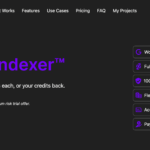Introduction
Instagram is a popular social media platform that allows users to connect with friends, share photos and videos, and discover new content. Your email address is an important part of your Instagram account, as it is used for account recovery and important notifications. If you need to update your email address on Instagram, follow the steps below.
Step 1: Open Instagram
Launch the Instagram app on your mobile device or go to the Instagram website on your computer. Log in to your account if you haven’t already.
Step 2: Go to Your Profile
Tap on your profile icon located at the bottom right corner of the screen. On the website, click on your profile picture at the top right corner.
Step 3: Access Settings
On the mobile app, tap on the three horizontal lines at the top right corner of the screen to open the menu. Scroll down and select “Settings” at the bottom. On the website, click on the gear icon next to “Edit Profile.”
Step 4: Edit Profile
In the settings menu, tap on “Account” and then select “Personal Information.” On the website, click on “Edit Profile.” This will take you to the page where you can edit your profile information.
Step 5: Change Email
Scroll down to the “Email” section and click on the existing email address. On the mobile app, a new window will pop up where you can enter your new email address. On the website, you can directly edit the email address field. Make sure to enter the new email address correctly.
Step 6: Confirm Changes
After entering the new email address, double-check for any typos or errors. Once you are sure the new email address is correct, click on “Done” or “Save” to confirm the changes.
Step 7: Verify Email
Instagram will send a verification email to the new email address you provided. Open your email inbox and look for the email from Instagram. Click on the verification link within the email to confirm the new email address.
Step 8: Update Account Recovery
Now that you have successfully changed your email address on Instagram, it’s important to update your account recovery options. Go back to the settings menu and select “Security.” Here, you can add or update your phone number and enable two-factor authentication for added security.
Conclusion
Changing your email address on Instagram is a straightforward process that can be done in a few simple steps. By keeping your email address up to date, you can ensure that you receive important notifications and have a way to recover your account if needed. Remember to verify your new email address and update your account recovery options for added security.