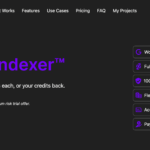Introduction
Email encryption is an essential practice in today’s digital age, as it helps protect sensitive information from unauthorized access. Encrypting your emails adds an extra layer of security, ensuring that only the intended recipient can read the contents of your message. In this guide, we will walk you through the process of encrypting your emails in Gmail.
Step 1: Enable Gmail Confidential Mode
Gmail offers a feature called “Confidential Mode” that allows you to send encrypted emails. To enable this feature, follow these steps:
- Open Gmail and click on the “Compose” button to create a new email.
- In the bottom right corner of the compose window, you will find a padlock icon with a clock. Click on it to enable Confidential Mode.
- Set an expiration date for the email, after which the recipient will no longer be able to access it.
- Choose whether to require a passcode for opening the email. This adds an extra layer of security, as the recipient will need to enter the passcode to view the message.
- Compose your email as usual and add the recipient’s email address.
- Click on “Send” to send the encrypted email.
Step 2: Encrypting Email Attachments
In addition to encrypting the email itself, you may also want to encrypt any attachments you include. Here’s how you can do it:
- Before attaching the file, compress it into a zip folder using encryption software like 7-Zip or WinRAR.
- Set a strong password for the zip folder. Make sure to use a combination of uppercase and lowercase letters, numbers, and special characters.
- Attach the encrypted zip folder to your email.
- In the body of the email, inform the recipient about the password needed to open the attachment. It is important to send the password through a separate communication channel, such as a text message or a phone call, to ensure its security.
- Send the email as usual.
Step 3: Using Third-Party Encryption Tools
If you require a higher level of encryption or want to encrypt your emails with end-to-end encryption, you can consider using third-party encryption tools. These tools provide an additional layer of security and ensure that only the intended recipient can decrypt and read your emails. Some popular third-party encryption tools for Gmail include ProtonMail, Virtru, and Tutanota. These tools often require both the sender and the recipient to have the encryption software installed.
Step 4: Educate Recipients on Encryption
Even if you take all the necessary steps to encrypt your emails, it is crucial to educate your recipients about the importance of encryption and how to handle encrypted emails. Encourage them to use secure email providers and guide them on how to decrypt and read the encrypted emails you send them. By promoting awareness and knowledge about email encryption, you can ensure that your sensitive information remains protected.
Conclusion
Encrypting your emails in Gmail is a simple yet effective way to enhance the security of your communication. By following the steps outlined in this guide, you can safeguard your sensitive information and ensure that only the intended recipients have access to it. Remember to stay vigilant and keep yourself updated with the latest encryption practices to stay one step ahead of potential threats.
Read More
Tried & Tested Winning FB Ads Strategy [E-COMMERCE]
Amazon FBA vs Amazon Dropshipping
How to Reply to an Interview Email?
Brief Step by Step Guides To Boost Your Off Page