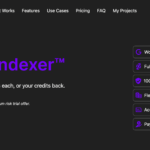Introduction
In today’s digital age, having a mobile app for your WordPress website can greatly enhance user experience and engagement. Flutter, a popular open-source UI toolkit, allows developers to build beautiful and high-performance mobile apps for both iOS and Android platforms. In this article, we will guide you through the process of creating a Flutter app for any WordPress website.
Building a Flutter App for Your WordPress Website: A Comprehensive Guide
This blog post explores various methods to build a Flutter app for your WordPress website, catering to users with different skill levels and budgets.
Key Points:
- No coding required: Several options exist for building Flutter apps without writing code, making it accessible to a broader audience.
- Multiple methods: The guide explores four main approaches:
- Paid app templates and source code: Purchase pre-built templates and code for quick and cost-effective app development.
- Paid no-code tools: Utilize drag-and-drop builders with WordPress plugins to create apps visually.
- Website-to-app platforms: Build apps through online platforms for a monthly fee, offering varying levels of control and customization.
- Custom coding: For developers, building from scratch using the Flutter development kit provides the most flexibility but requires coding expertise.
- Cost considerations: Each method comes with its own cost structure, ranging from one-time fees to monthly subscriptions.
- Choosing the right method: The ideal approach depends on your technical skills, budget, and desired level of control over the app.
Detailed Explanation of Methods:
Paid App Templates and Source Code:
- Purchase pre-made app templates and corresponding code from marketplaces like ThemeForest.
- Advantages: Quick and affordable solution, requires no coding.
- Disadvantages: Limited customization options compared to custom development.
Paid No-Code Tools:
- Utilize drag-and-drop builders like Flink, FluxNews, Cirilla, or FluxBuilder.
- Advantages: Easy to use, visually intuitive interface, requires no coding.
- Disadvantages: May have limitations in functionality and customization compared to custom coding.
Website-to-App Platforms:
- Build apps through online platforms like Builder.ai, Appmysite, AppPresser, Mobiloud, or AppMaker.
- Advantages: Easiest method, no coding required, manage apps through an online portal.
- Disadvantages: Ongoing monthly fees, limited control compared to other methods, potential platform dependence.
Custom Coding with Flutter Development Kit:
- Requires strong coding skills in Java and related languages.
- Advantages: Full control and customization, ideal for complex app requirements.
- Disadvantages: Time-consuming and expensive, not suitable for beginners.
Step 1: Set Up Flutter Development Environment
The first step is to set up your Flutter development environment. Make sure you have Flutter SDK installed on your machine, along with the necessary dependencies such as Android Studio or Xcode. You can find detailed instructions on how to set up Flutter on the official Flutter website.
Step 2: Create a New Flutter Project
Once your development environment is set up, you can create a new Flutter project. Open your terminal or command prompt and run the following command:
flutter create your_project_name
This will create a new Flutter project with the specified name.
Step 3: Configure WordPress API
In order to fetch data from your WordPress website, you need to configure the WordPress API. Install the http package in your Flutter project by adding it to the pubspec.yaml file:
dependencies:
http: ^0.13.3
After adding the package, run the following command to fetch the dependencies:
flutter pub get
Now you can make HTTP requests to your WordPress website’s API and retrieve data such as posts, pages, categories, etc.
Step 4: Design the User Interface
Next, you need to design the user interface for your app. Flutter provides a wide range of widgets that you can use to create a visually appealing and intuitive UI. You can customize the layout, colors, fonts, and other design elements to match your WordPress website’s branding.
Step 5: Fetch Data from WordPress API
Using the http package, you can make GET requests to the WordPress API and retrieve the necessary data for your app. For example, you can fetch the latest blog posts and display them in a list view. You can also retrieve images, categories, tags, and other information to enrich the user experience.
Step 6: Implement Navigation
Navigation is an important aspect of any mobile app. You can use Flutter’s built-in navigation system to create a seamless user experience. Implement features such as tab navigation, drawer navigation, or bottom navigation to allow users to navigate through different sections of your app.
Step 7: Add Functionality
Enhance your app’s functionality by adding features such as search, comments, user authentication, and push notifications. You can leverage WordPress plugins or custom APIs to integrate these functionalities into your Flutter app.
Step 8: Test and Debug
Before launching your app, it is crucial to thoroughly test and debug it to ensure a smooth user experience. Use Flutter’s testing framework to write unit tests and integration tests. Fix any bugs or issues that arise during the testing phase.
Step 9: Build and Deploy
Once you are satisfied with the app’s functionality and performance, it’s time to build and deploy it. Flutter allows you to build apps for both iOS and Android platforms from a single codebase. Follow the official Flutter documentation to generate the necessary build files and publish your app to the respective app stores.
Conclusion
Creating a Flutter app for your WordPress website can provide numerous benefits, including increased user engagement and a seamless mobile experience. By following the steps outlined in this article, you can successfully create a Flutter app that integrates with your WordPress website and delivers a compelling user experience.
AQs about Building a Flutter App for Your WordPress Website
Q1. Can I build any app with Flutter?
Yes, Flutter is a versatile framework that allows you to build various types of cross-platform apps, including those for your WordPress website. It enables you to create a single codebase that functions on both Android and iOS devices.
Q2. Can I use Flutter directly with WordPress?
While Flutter itself isn’t directly integrated with WordPress, you can leverage APIs and plugins to connect your Flutter app to your WordPress website. This allows you to display content and data from your website within the app.
Q3. Which method is best for building a Flutter app for my WordPress website?
The ideal method depends on your specific needs and skillset. Here’s a quick breakdown:
- Paid app templates: Suitable for quick and cost-effective solutions if you don’t need extensive customization.
- Paid no-code tools: Perfect for beginners with minimal coding experience who want a user-friendly drag-and-drop interface.
- Website-to-app platforms: Easiest option for non-coders, but comes with limitations and ongoing monthly fees.
- Custom coding: Ideal for developers seeking complete control and flexibility, but requires strong coding skills and is the most time-consuming and expensive option.
Q4. What are the benefits of having a Flutter app for my WordPress website?
- Increased reach and engagement: Apps offer a more convenient and immersive experience for users compared to websites.
- Improved brand awareness: Having a dedicated app strengthens your brand presence and keeps you top-of-mind for users.
- Potential for monetization: Apps can integrate features like in-app purchases or advertising to generate revenue.
Q5. Where can I find more information about building Flutter apps?
- The official Flutter website (https://flutter.dev/) offers comprehensive documentation, tutorials, and resources.
- Online communities and forums like Stack Overflow can provide valuable insights and troubleshooting assistance.
- Consider exploring courses or tutorials specifically focused on building Flutter apps for WordPress websites.
Read more