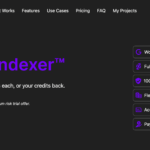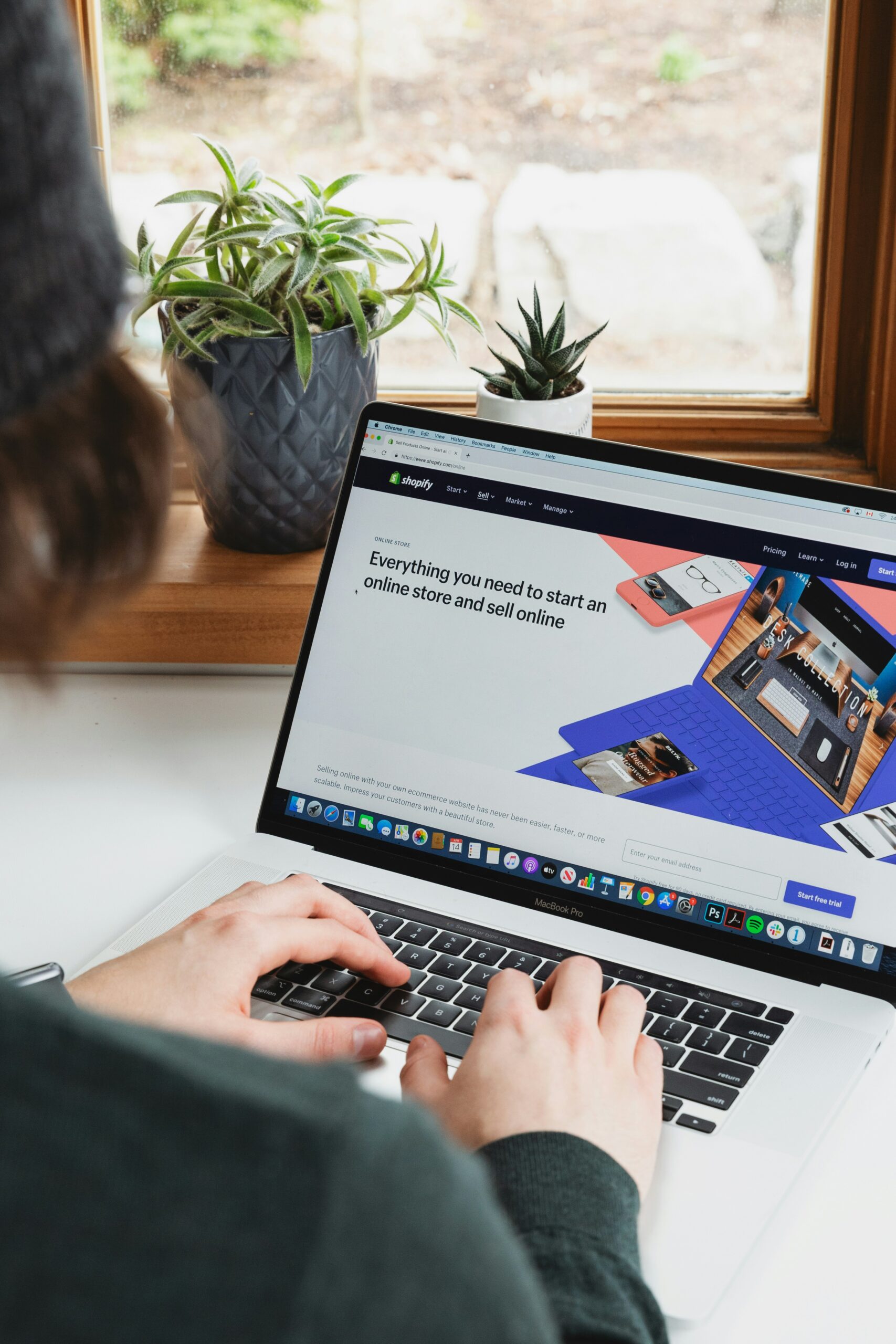Introduction
Shopify is a popular e-commerce platform that allows businesses to create and manage their online stores. It provides a robust API that developers can use to integrate their applications with Shopify and access various functionalities. In this guide, we will explore how to connect High Level to the Shopify API, enabling you to streamline your business processes and enhance your online store’s capabilities.
Step 1: Obtain Shopify API Credentials
To connect High Level to the Shopify API, you need to obtain API credentials from your Shopify store. Here’s how:
- Log in to your Shopify admin panel.
- Go to the “Apps” section and click on “Manage private apps” or “Manage apps” depending on your Shopify version.
- Click on “Create a new private app” or “Create app” and fill in the required details.
- Under the “Admin API” section, enable the necessary permissions for the app.
- Click on “Save” to create the app.
- Once the app is created, you will see your API credentials, including the API key and password. Make a note of these credentials as you will need them later.
Step 2: Set Up High Level Integration
High Level is a powerful marketing and sales automation platform that can be seamlessly integrated with Shopify. Follow these steps to set up the integration:
- Log in to your High Level account or sign up if you don’t have one.
- Navigate to the “Integrations” section and search for Shopify.
- Click on the Shopify integration and select “Connect”.
- Enter your Shopify store’s URL and click on “Connect”.
- Provide the API credentials (API key and password) obtained in Step 1 and click on “Save”.
Step 3: Configure High Level and Shopify
Once the integration is set up, you can configure High Level to work seamlessly with Shopify. Here are some key configurations you can consider:
- Syncing Contacts: High Level can automatically sync your Shopify customers’ data, allowing you to track their activities and engage with them effectively.
- Order Management: You can set up workflows in High Level to automate order processing, fulfillment, and follow-up communications.
- Product Updates: High Level can sync product data from Shopify, ensuring that your marketing campaigns and sales processes are always up to date.
- Abandoned Cart Recovery: Utilize High Level’s features to recover abandoned carts and convert them into sales.
Benefits of High Level and Shopify Integration
The integration between High Level and Shopify offers numerous benefits for your business. Here are a few key advantages:
- Streamlined Operations: By connecting High Level to Shopify, you can automate various tasks and processes, saving time and effort.
- Enhanced Customer Engagement: With synced customer data and targeted marketing campaigns, you can engage with your customers in a more personalized and effective manner.
- Improved Sales Performance: High Level’s automation capabilities enable you to nurture leads, convert more sales, and maximize revenue.
- Real-Time Insights: By integrating Shopify with High Level, you gain access to real-time data and analytics, empowering you to make informed business decisions.
Conclusion
Integrating High Level with the Shopify API opens up a world of possibilities for your online store. By automating processes, syncing data, and leveraging the capabilities of both platforms, you can take your e-commerce business to new heights. Follow the steps outlined in this guide, and start reaping the benefits of a seamless High Level and Shopify integration today.