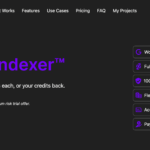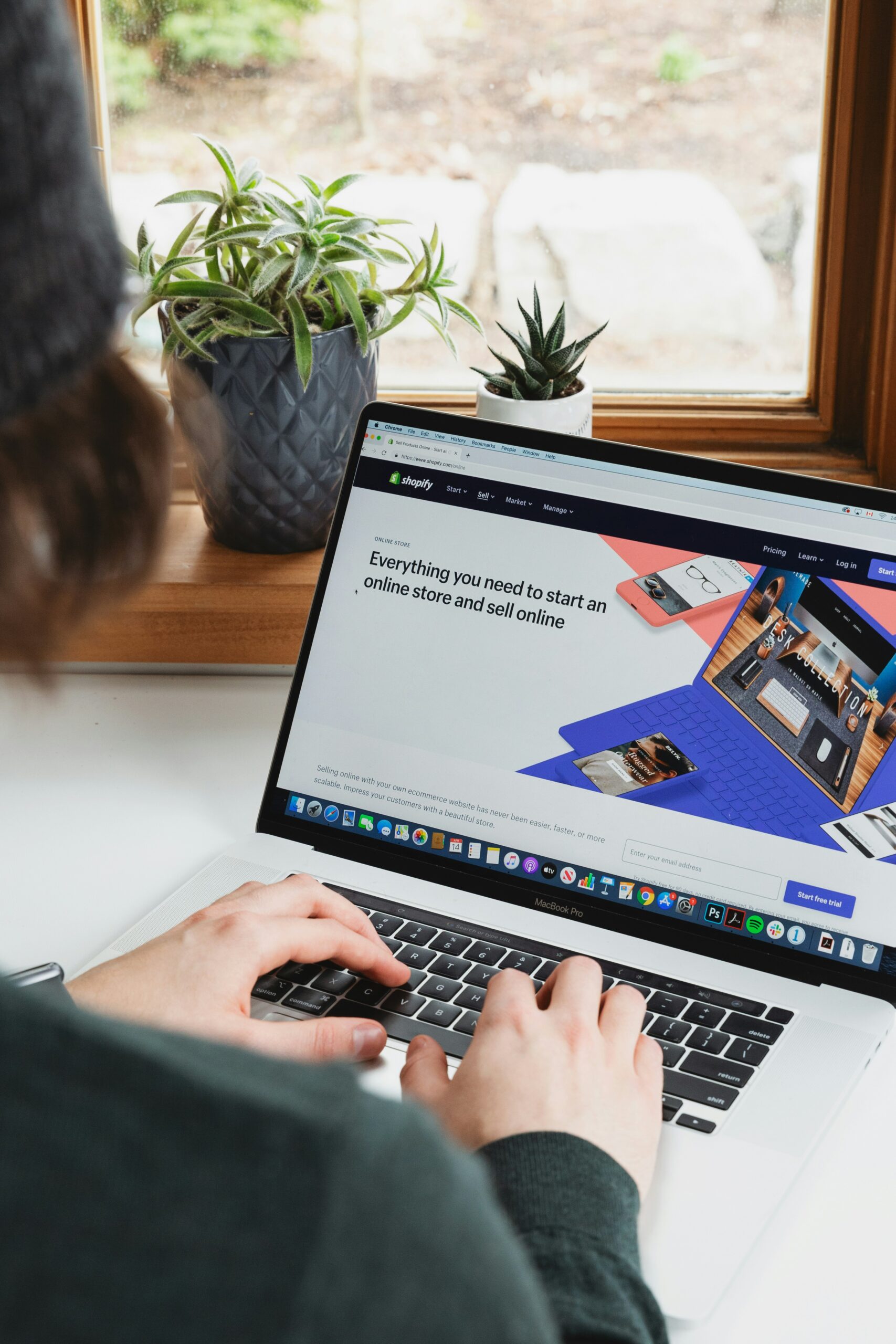When you place an order on an online store, it’s natural to want to know where your package is and when it will arrive. To help customers track their orders, Shopify assigns a unique tracking number to each package. In this article, we will explain in detail how Shopify order tracking numbers work and how you can use them to stay updated on the status of your shipment.
What is a Shopify Order Tracking Number?
A Shopify order tracking number is a unique code assigned to each package that allows customers to track the progress of their shipment. It serves as a reference point for both the customer and the shipping carrier. This tracking number is usually provided to the customer via email or can be found in their order history on the Shopify store.
How to Find Your Shopify Order Tracking Number
To find your Shopify order tracking number, follow these simple steps:
- Check your email: After placing an order, you should receive an email confirmation that includes your tracking number. Make sure to check your spam or junk folder if you can’t find it in your inbox.
- Login to your Shopify account: If you have created an account on the Shopify store, you can find your tracking number by logging in and navigating to your order history. Look for the specific order you want to track, and the tracking number should be listed there.
How to Track Your Shopify Order
Once you have your Shopify order tracking number, you can track your package using various methods:
- Carrier’s website: Most shipping carriers have their own websites where you can enter your tracking number to get real-time updates on the status of your shipment. Visit the website of the carrier mentioned in your order confirmation email and look for the “Track Order” or “Track Shipment” option.
- Shopify’s order tracking page: Some Shopify stores provide a dedicated order tracking page on their website. You can visit this page and enter your tracking number to get the latest updates on your shipment.
- Third-party tracking services: There are also third-party tracking services available that allow you to track packages from multiple carriers in one place. These services often provide additional features like email notifications and delivery estimates.
Understanding Shopify Order Statuses
When tracking your Shopify order, you may come across different order statuses. Here are some common order statuses and their meanings:
- Order Placed: Your order has been successfully placed, but it has not yet been processed.
- Processing: Your order is being prepared for shipment.
- Shipped: Your order has been shipped and is on its way to the destination.
- Out for Delivery: Your order is out for delivery and will be delivered soon.
- Delivered: Your order has been successfully delivered to the specified address.
Tips for Tracking Your Shopify Order
Here are some tips to make the tracking process smoother:
- Keep your tracking number handy: Make sure to save your tracking number in a safe place so that you can easily access it when needed.
- Check for updates regularly: Check the tracking status of your package regularly to stay updated on its progress.
- Contact customer support if needed: If you have any concerns or questions about your shipment, don’t hesitate to reach out to the customer support team of the Shopify store.
By understanding how Shopify order tracking numbers work and following these tips, you can stay informed about the whereabouts of your package and ensure a smooth delivery experience.