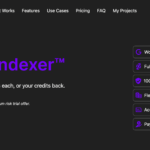WordPress is a versatile platform that allows users to create and manage websites with ease. One important aspect of managing your WordPress site is managing your email address. Your email address is crucial for various purposes, such as receiving notifications, communicating with users, and resetting passwords.
Why is Managing Your WordPress Email Address Important?
Your WordPress email address is linked to your user account, and it serves as a primary point of contact for important site-related communications. Here are a few reasons why managing your WordPress email address is important:
- Notifications: By managing your email address, you ensure that you receive important notifications about your WordPress site, such as comments, updates, and security alerts.
- User Communication: If you have a contact form or allow user registration on your site, managing your email address ensures that you can effectively communicate with your users.
- Password Reset: In case you forget your password, managing your email address allows you to receive password reset instructions and regain access to your WordPress site.
How to Manage Your WordPress Email Address
Managing your WordPress email address is a straightforward process. Follow these steps to update or change your email address:
- Log in to your WordPress admin dashboard.
- Click on “Users” in the left-hand menu.
- Select your user account from the list of users.
- Scroll down to the “Email” section.
- Enter your new email address in the “Email” field.
- Click the “Update Profile” button to save your changes.
Once you have updated your email address, WordPress will send a confirmation email to the new address. You will need to click on the confirmation link in the email to verify the new email address.
If you do not receive the confirmation email, make sure to check your spam or junk folder. If you still don’t find it, you can request another confirmation email by following the same steps mentioned above.
Additional Tips for Managing Your WordPress Email Address
Here are a few additional tips to help you effectively manage your WordPress email address:
- Keep it up to date: Regularly update your email address to ensure that you receive all important notifications and stay connected with your users.
- Use a reliable email service: Choose a reliable email service provider to ensure that your WordPress emails are delivered successfully.
- Enable two-factor authentication: Adding an extra layer of security to your WordPress account by enabling two-factor authentication can help protect your email address and prevent unauthorized access.
- Backup your emails: Consider regularly backing up your WordPress emails to avoid any loss of important communications or data.
By following these tips and managing your WordPress email address effectively, you can ensure that you stay informed, maintain good communication with your users, and have a secure online presence.
Remember, your WordPress email address is an essential aspect of managing your website. Keep it updated and secure to make the most out of your WordPress experience.