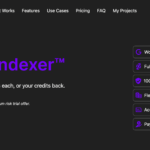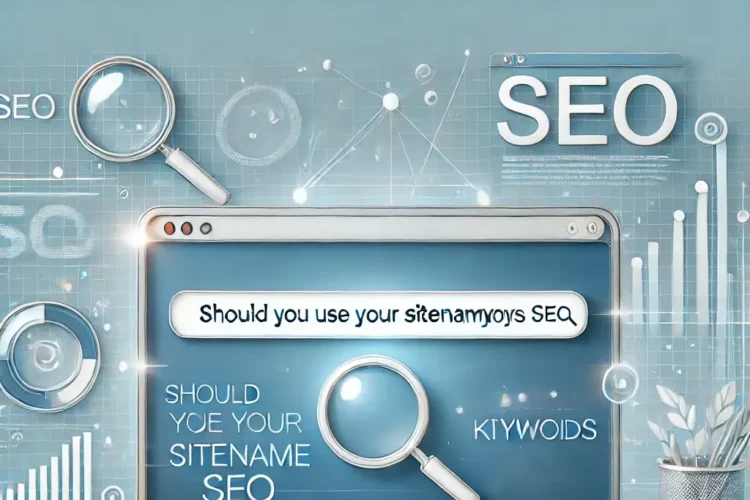Yes, using the H1 tag as the blog title is beneficial for SEO. The H1 tag signals to search engines what the main topic of the page is, helping them understand your content and rank it appropriately. Having a clear, keyword-optimized blog title in the H1 tag improves visibility, user experience, and ensures search engines recognize the content’s relevance.
What Is an H1 Tag?
The H1 tag is an HTML element used to indicate the main heading of a webpage. It gives search engines and users a clear idea of the primary topic of the content. When search engines like Google crawl your webpage, the H1 tag is one of the key elements they analyze to understand the context of your page.
Example:
htmlCopy code<h1>Best Practices for SEO-Friendly Content</h1>
In the example above, “Best Practices for SEO-Friendly Content” is the H1 tag and serves as the main heading of the page.
What Is a Blog Title?
The blog title is the headline or title that appears at the top of your blog post and is often displayed on your website’s main blog page, in search engine results, and on social media when shared. A well-written blog title attracts readers and encourages clicks.
Example:
Blog Title: How to Write SEO-Friendly Content That Ranks on Google
The blog title is often crafted to be more engaging or click-worthy, while still containing relevant keywords for SEO.
Should the H1 Tag Be the Same as the Blog Title?
In many cases, the blog title and the H1 tag can be the same, but they don’t have to be identical. Here’s a breakdown of when they should or shouldn’t be the same:
When They Should Be the Same:
- Clarity and Relevance: If the blog title clearly reflects the main topic of the post, it makes sense to use it as the H1 tag. For example, if your blog title is “How to Bake the Perfect Chocolate Cake,” and that’s the main focus of your content, you can use the same phrase for your H1 tag.Example:Blog Title: How to Bake the Perfect Chocolate CakehtmlCopy code
<h1>How to Bake the Perfect Chocolate Cake</h1> - Simplicity in Small Blogs: If your website or blog is straightforward, without complex navigation or multiple headings, using the blog title as the H1 tag can make it easier for search engines and users to understand the topic of your page.
When They Should Be Different:
- SEO Optimization: Sometimes, your blog title is more of a catchy headline or clickbait, while the H1 tag needs to be more specific and keyword-rich. For example, if your blog title is “10 Secrets to Boosting Your Website’s Traffic,” you might want to use a more focused H1 tag such as “Effective SEO Strategies to Increase Website Traffic.”Example:Blog Title: 10 Secrets to Boosting Your Website’s TraffichtmlCopy code
<h1>Effective SEO Strategies to Increase Website Traffic</h1> - Multiple H1s on a Page: In rare cases, a webpage might require multiple H1 tags due to technical reasons or specific design elements. However, having multiple H1 tags is generally not recommended as it can confuse search engines and users. It’s best to have one primary H1 tag that clearly defines the topic of the page.
Best Practices for H1 Tags and Blog Titles
To maximize the SEO value of your blog posts, follow these best practices:
1. Use Relevant Keywords
Both your blog title and H1 tag should include relevant keywords that describe the main topic of the page. This helps search engines understand the content and rank it for appropriate searches.
Example:
Blog Title: The Ultimate Guide to SEO for Beginners
htmlCopy code<h1>The Ultimate Guide to SEO for Beginners</h1>
2. Keep It Concise
Your H1 tag should be concise yet descriptive. Aim for a heading that is 20 to 70 characters long. Avoid making the H1 tag too long or complicated, as it can confuse both readers and search engines.
3. Avoid Keyword Stuffing
While it’s important to include keywords in your H1 tag, don’t overdo it. Keyword stuffing can harm your rankings and make the content look spammy.
Example (Incorrect):
htmlCopy code<h1>SEO, SEO Strategies, Best SEO Tips, SEO for Beginners</h1>
Instead, keep it natural and relevant to the content.
4. Ensure Only One H1 Tag per Page
Using more than one H1 tag can confuse search engines about the main topic of your page. Stick to one clear and descriptive H1 tag per page.
5. Align with User Intent
Make sure your H1 tag matches what users expect when they land on your page. It should reflect the content and answer their query or need.
Conclusion
The H1 tag plays a crucial role in SEO and helps both search engines and users understand the primary focus of your content. While your blog title and H1 tag can often be the same, they don’t necessarily have to be identical. The key is to ensure that your H1 tag is clear, keyword-optimized, and relevant to the content on the page.
By following best practices for H1 tags and blog titles, you can improve the overall SEO performance of your blog and ensure that your content ranks higher in search engine results.
Remember: Whether they are the same or different, both the H1 tag and blog title should align with your SEO strategy and provide value to your audience.
Read More
Blog Optimization – 10 Ways to get Ranked
Search Engine Optimization(SEO) – A Basic Over View
5 Problems everyone has with Local SEO – How to Solve them?
SEO Content Writing, Significance, and Professional Tips
Essential Tips for Writing your first blog post