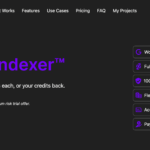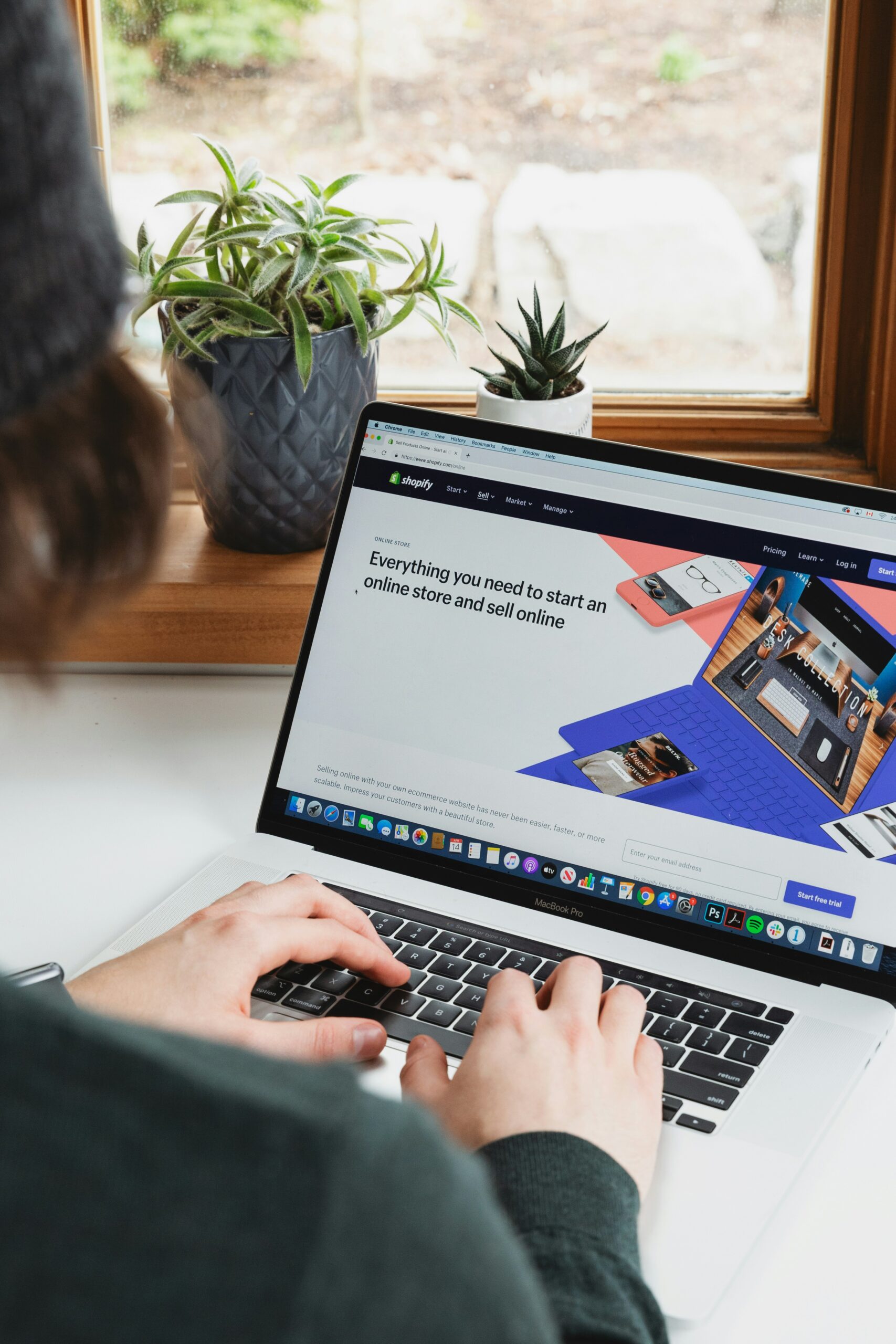Amazon is one of the largest online marketplaces, offering a wide range of products from various sellers. While most sellers on Amazon are reputable and provide excellent service, there may be instances where you encounter a problematic seller. If you come across a seller who engages in fraudulent activities, sells counterfeit products, or violates Amazon’s policies, it is essential to report them to protect both yourself and other buyers. Reporting a seller on Amazon is a straightforward process, and this guide will walk you through the steps.
Step 1: Identify the Problem
The first step in reporting a seller on Amazon is to identify the issue you are facing. Common problems include counterfeit products, non-delivery of items, misleading product descriptions, or suspicious seller behavior. Make sure you have sufficient evidence to support your claim, such as order details, communication with the seller, or any other relevant information.
Step 2: Go to the Product Page
Visit the product page of the item you purchased from the seller you want to report. Scroll down to the “Product Information” section, located below the product images and description. Here, you will find the name of the seller and the “Sold by” information.
Step 3: Click on the Seller’s Name
Click on the name of the seller listed under the “Sold by” section. This will redirect you to the seller’s profile page.
Step 4: Locate the “Feedback” Section
On the seller’s profile page, scroll down until you find the “Feedback” section. Here, you will see the seller’s overall rating and customer reviews.
Step 5: Click on “See all customer reviews”
Click on the “See all customer reviews” link to view all the reviews left by previous buyers. This will help you determine if other customers have faced similar issues with the seller.
Step 6: Leave Feedback
If you have not already done so, consider leaving feedback for the seller to warn other potential buyers about your experience. Click on the “Write a customer review” button to share your feedback. Be honest and provide specific details about the problem you encountered.
Step 7: Report a Problem
If leaving feedback is not enough or if you want to report a seller for a more serious issue, you can report the problem directly to Amazon. Scroll down to the “Feedback” section and click on the “Report abuse” button.
Step 8: Select the Appropriate Reason
Amazon provides several options for reporting a seller, such as selling counterfeit items, listing prohibited products, or engaging in suspicious behavior. Choose the reason that best fits the issue you encountered.
Step 9: Provide Detailed Information
After selecting the reason, you will be prompted to provide more details about the problem. Be sure to include all relevant information, such as order numbers, communication with the seller, and any evidence you have to support your claim.
Step 10: Submit the Report
Once you have provided all the necessary information, review your report and click on the “Submit” button to send it to Amazon. Keep in mind that Amazon may contact you for additional information if needed.
Reporting a problematic seller on Amazon helps maintain the integrity of the marketplace and protects other buyers from falling victim to fraudulent activities. By following these step-by-step instructions, you can easily report a seller and contribute to a safer and more reliable shopping experience for everyone.