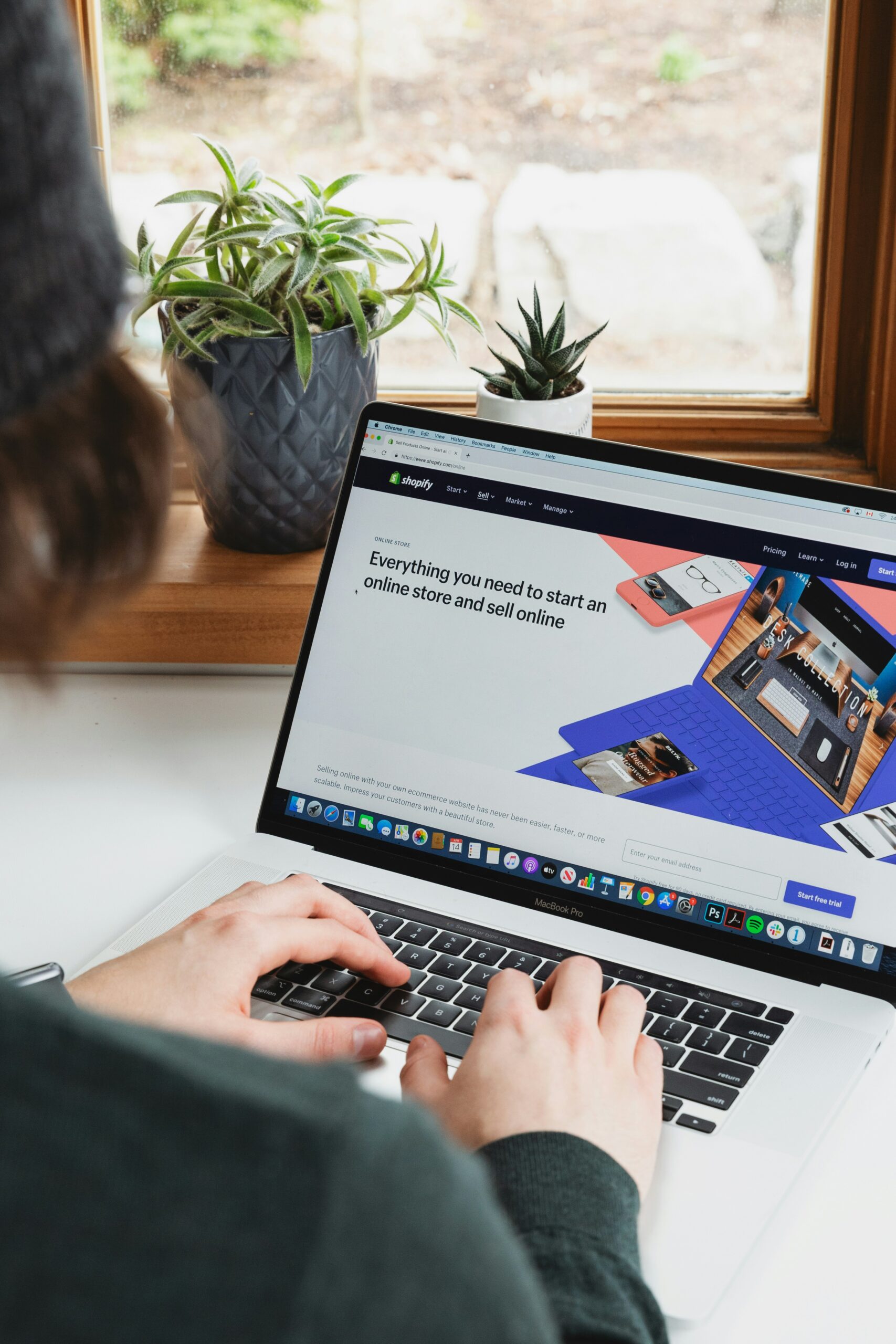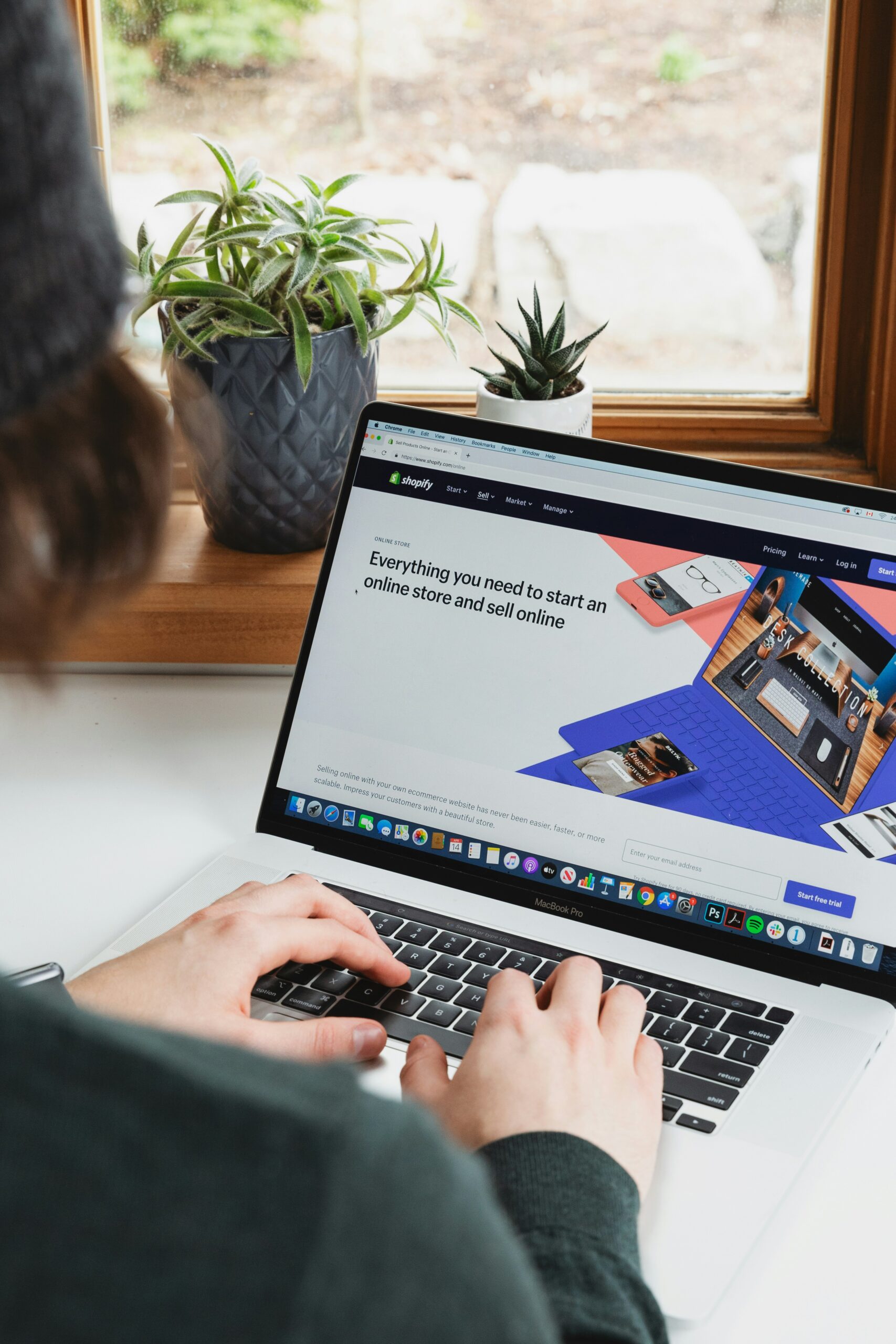
Launching your own online store can be an exciting and rewarding venture. With the right platform, like Shopify, you can easily create and manage your online store without any technical expertise. In this step-by-step guide, we will walk you through the process of launching your Shopify store, from setting up your account to making your first sale.
Step 1: Sign up for a Shopify Account
The first step in launching your Shopify store is to sign up for an account. Visit the Shopify website and click on the “Get Started” button. You will be prompted to enter your email address, password, and store name. Once you have completed the sign-up process, you will have access to your Shopify dashboard.
Step 2: Customize Your Store’s Appearance
Now that you have your Shopify account, it’s time to customize the appearance of your store. Shopify offers a wide range of themes and templates to choose from. Browse through the available options and select a theme that aligns with your brand and product offerings. You can further customize the theme by adding your logo, changing colors, and adjusting the layout to create a unique and professional-looking store.
Step 3: Add Products to Your Store
With your store’s appearance set up, it’s time to add products to your inventory. In your Shopify dashboard, navigate to the “Products” tab and click on “Add Product.” Enter the details of your product, including the title, description, price, and images. You can also set up product variants, such as different sizes or colors, and manage inventory levels. Take high-quality product photos and write compelling descriptions to entice potential customers.
Step 4: Set Up Payment and Shipping Methods
Before you can start selling, you need to set up payment and shipping methods. Shopify integrates with various payment gateways, such as PayPal and Stripe, allowing you to accept credit card payments securely. Choose the payment providers that best suit your needs and follow the setup instructions to connect them to your store. Additionally, configure your shipping settings to determine shipping rates, methods, and delivery options for your customers.
Step 5: Configure Store Settings
Next, you’ll want to configure the general settings of your Shopify store. In your dashboard, go to “Settings” and explore the different options available. Here, you can customize your store’s domain name, set up tax rates, manage customer accounts, and configure email notifications. It’s important to review and adjust these settings to ensure your store operates smoothly.
Step 6: Launch Your Store
With all the necessary configurations in place, it’s time to launch your Shopify store. Before going live, take the time to thoroughly test your store’s functionality, including the checkout process, payment gateways, and shipping methods. Make sure everything is working correctly and that your store is ready to handle orders. Once you are confident in your store’s readiness, click on the “Launch” button to make your store live and accessible to customers.
Step 7: Market and Promote Your Store
Now that your store is live, it’s time to start driving traffic and generating sales. Implement marketing strategies to attract potential customers to your store. This can include social media advertising, search engine optimization (SEO), content marketing, and email marketing. Utilize Shopify’s built-in marketing tools and integrations to help you reach your target audience and increase your store’s visibility.
Step 8: Monitor and Optimize Your Store
Launching your store is just the beginning. To ensure its long-term success, you need to monitor and optimize its performance. Utilize Shopify’s analytics and reporting features to track your store’s metrics, such as sales, traffic sources, and conversion rates. Identify areas for improvement and make data-driven decisions to enhance your store’s user experience and increase sales.
Launching your Shopify store requires careful planning and execution, but with the right steps and strategies, you can create a successful online business. Follow this step-by-step guide to set up your Shopify store and start selling your products to a global audience.